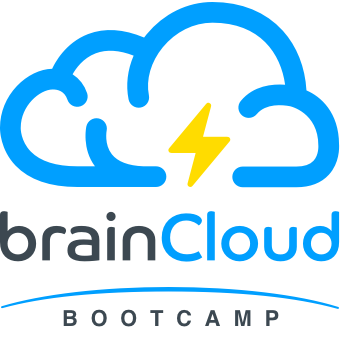
— Featured Content —
Godot BootCamp
Excited to get started using Godot with brainCloud?
In this course, you will learn everything from how to setup brainCloud Authentication to creating custom aggregate leaderboards.
Start Today!
New courses in development
Always Free
everything you need to
Get started using brainCloud
Learn at Your Own Pace
Clear & Concise Step-by-Step Video Lessons
BootCamp courses for both Unity and Unreal
Meet your Instructor
Brad
Hi, my name is Brad, a developer with over 15 years experience. These courses will uncover many different ways you can use brainCloud to interface with today’s popular development platforms. You will find out how to become an expert brainCloud user so that you can spend more time on your projects.

It’s Time to
Get Started Today!
- 2 Courses (10 Hours total)
- Available Immediately
- Lifetime Access
- Divided into short video Sessions
- Language: English
- Professional Instructor
brainCloud Bootcamp
Frequently Asked Questions
The brainCloud BootCamp was designed as an educational resource to help new and experienced Unity and Unreal developers integrate brainCloud into their game or app.
The brainCloud BootCamp series was recorded during the development of brainCloud’s latest developer portal, codenamed Portal-X. As a result certain screens have had their appearance evolve during the development process and appear slightly different than the BootCamp videos.
Each lesson that contains source code will have a link to it in the lesson description. The source code for each BootCamp course is stored in a separate repository on GitHub. In the event that a lesson contains Cloud code, then that source code will be available as an attachment.
The 5 hour time is only an estimate. If you simply follow along with each video, but don’t apply any of the code – then it will only take you slightly over 3 hours to complete the 35 lesson in each BootCamp course.
However, if you are following along and are implementing the code in from the example project, then each BootCamp course will take around 5 hours to complete, possibly longer.
The Unity BootCamp series was developed using version: LTS 2021.3.4f1, however the most recent version of Unity should be compatible, the example project will just need to be upgraded.
The Unreal BootCamp series was developed with both Unreal engine 4.27 and 5.1 in mind. The example project’s source code was initially written in UE 4.27. The example project was then upgraded to UE 5.1; lessons were then recorded using this updated Unreal project. This was done to ensure compatibility with both versions of the Unreal engine.
If you have an idea for a BootCamp lesson or even an entire course, we’d love to hear from you. From the main landing page, at the top click ‘Contact Us’ and send us a message.
The lesson videos were recorded at 1080P – 60FPS. The most likely reason that you are seeing pixelated videos is that the video player’s quality setting is set to Auto. Click the ‘Settings’ gear and change the resolution to 1080p60 HD.

