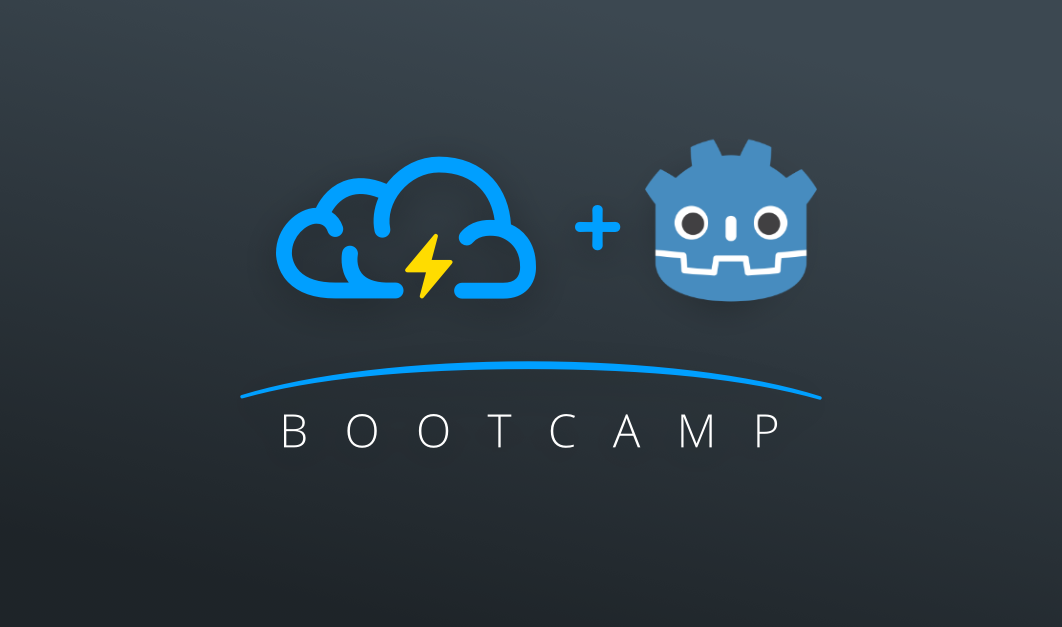
Overview
Curriculum
What you'll learn
- How to add the brainCloud C# client library to a Godot project
- Initialize the brainCloud wrapper and register for callback events
- How brainCloud authentication works and why its so flexible
- What profiles and identities are and how they work together
- Anonymous authentication and why you'd want to use it
- Authenticated identities including universal (user id + password) and email + password
- Attaching an email identity to the user's profile
- External authentication with Twitch
- An overview of the brainCloud portal's cloud code API explorer
- Setting up a leaderboard on the brainCloud portal, displaying the leaderboard and posting scores to the leaderboard
- What global entities are, when and why to use them, and how to read their data on the client
- Setting up, displaying and incrementing user statistics
- Setting up, displaying and awarding achievements
- What user entities are, why and when to use them, and how to create and update their data
- Cloud code scripting to post a score to multiple leaderboards
- Create a custom aggregate leaderboard using custom entities that isn't possible with a standard leaderboard
- Add a post hook script on authentication and return the data from several brainCloud requests to reduce the number of brainCloud calls the client application has to make
Prerequisites
- It is expected that you are familiar with the C# and Godot
- Godot editor version: 4.2.1 (minimum)
- An internet connection
Curriculum
- 9 Sections
- 35 Lessons
- 0 Quizzes
- 5h Duration
Setup
4 Lessons0 Quizzes
Authentication
9 Lessons0 Quizzes
- 05: Authentication overview
- 06: Anonymous authentication
- 07: Universal authentication
- 08: Reconnect authentication
- 09: Logging out an authenticated user
- 10: Authentication error handling
- 11: Email authentication
- 12: Updating the player's username
- 13: Using the design portal's API Explorer
Leaderboards
4 Lessons0 Quizzes
Global Entities
2 Lessons0 Quizzes
User Statistics
3 Lessons0 Quizzes
Achievements
3 Lessons0 Quizzes
User Entities
3 Lessons0 Quizzes
Advanced Authentication
3 Lessons0 Quizzes
Free Lesson Videos:
Godot BootCamp
This course includes
- In this BootCamp you'll learn how to add the C# client lib to a Godot project and initialize the brainCloud wrapper.
- This course covers several different types of authentication; including anonymous, universal, email and external
- Once authenticated, the fun begins and we learn about user entities, global entities, leaderboards, user statistics and so much more!
5h
0 Students
Last Updated: June 26, 2024
Start Course
Retake Course
Are you sure you want to retake the course? This action will permanently delete all your progress in this course.

